
The client account area
Today we'll be looking at the client account area of Developer Connection. This is the where you manage all of your projects, view profiles, connect and hire developers matched to your projects, and edit your account contact details.
When joining Developer Connection the only information you need to enter to create your new account is your name, email address, account password and to select client as the account type.
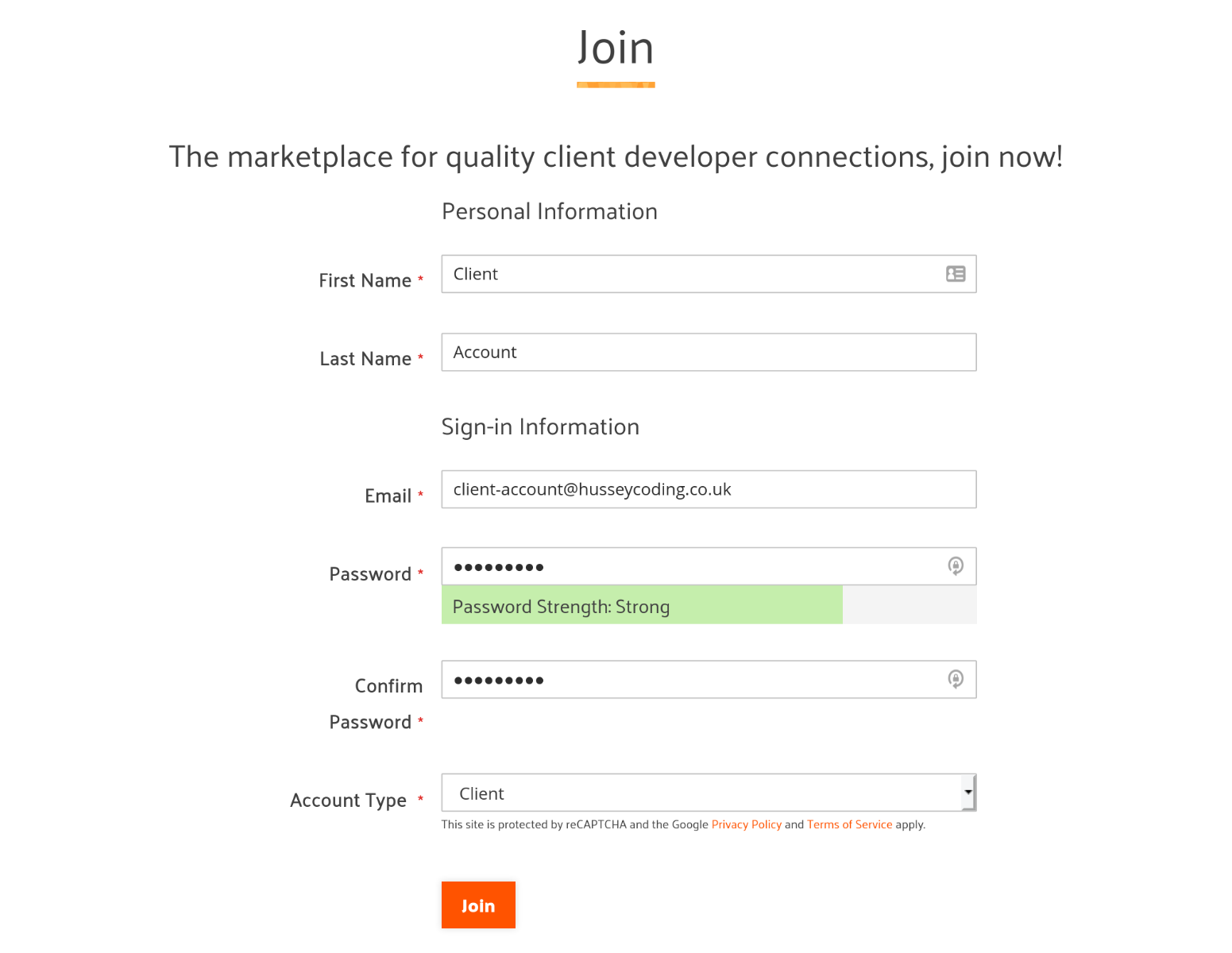
You'll then land on the dashboard where you can see the various account areas you are able to navigate to along with the basic account information you registered with.
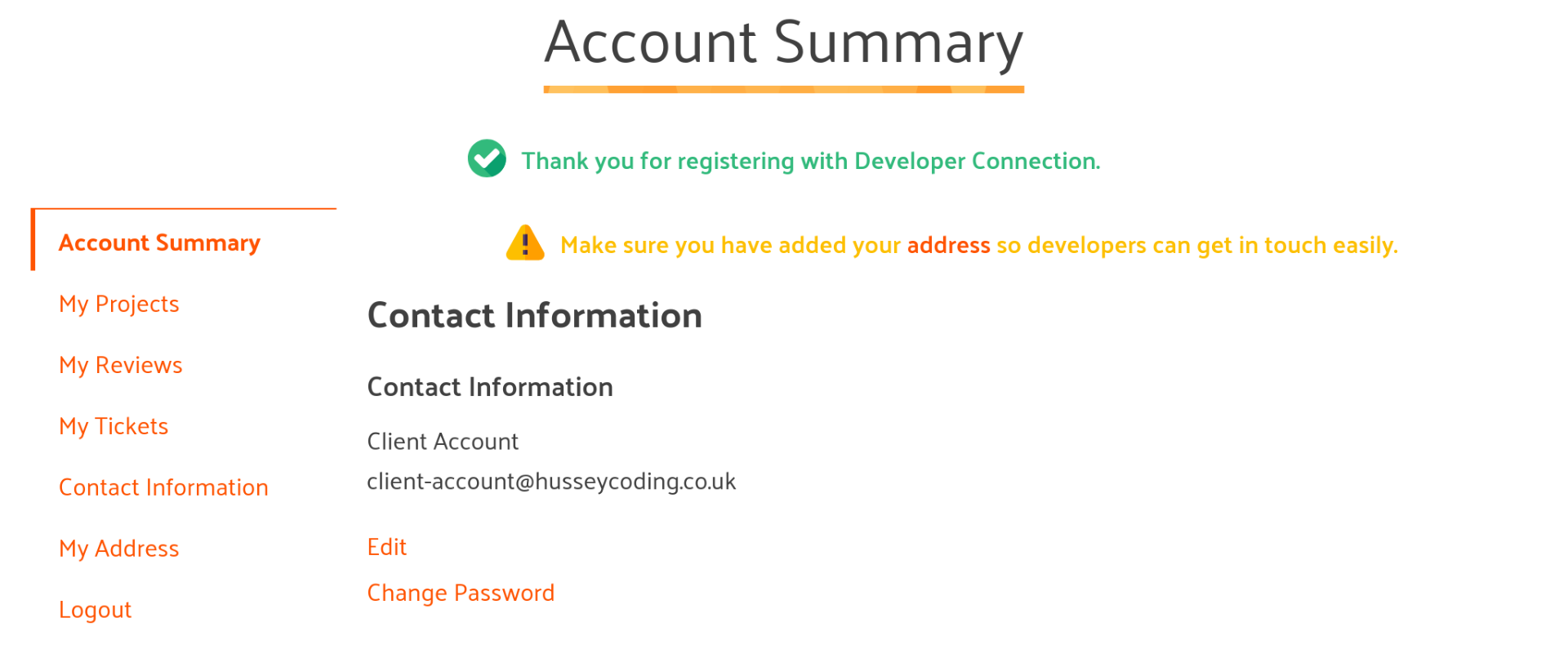
You'll also see a notice to add an address to your account. The reason this is important is because, alongside your name and email address, the phone number which forms part of the address is used as part of the contact details shared with developers matched to your projects. None of your other address information is shared and is totally private to you, however on the roadmap for Developer Connection is functionality to show how local a developer is to you and this will be determined by using your postcode so it's worth adding a full address now.
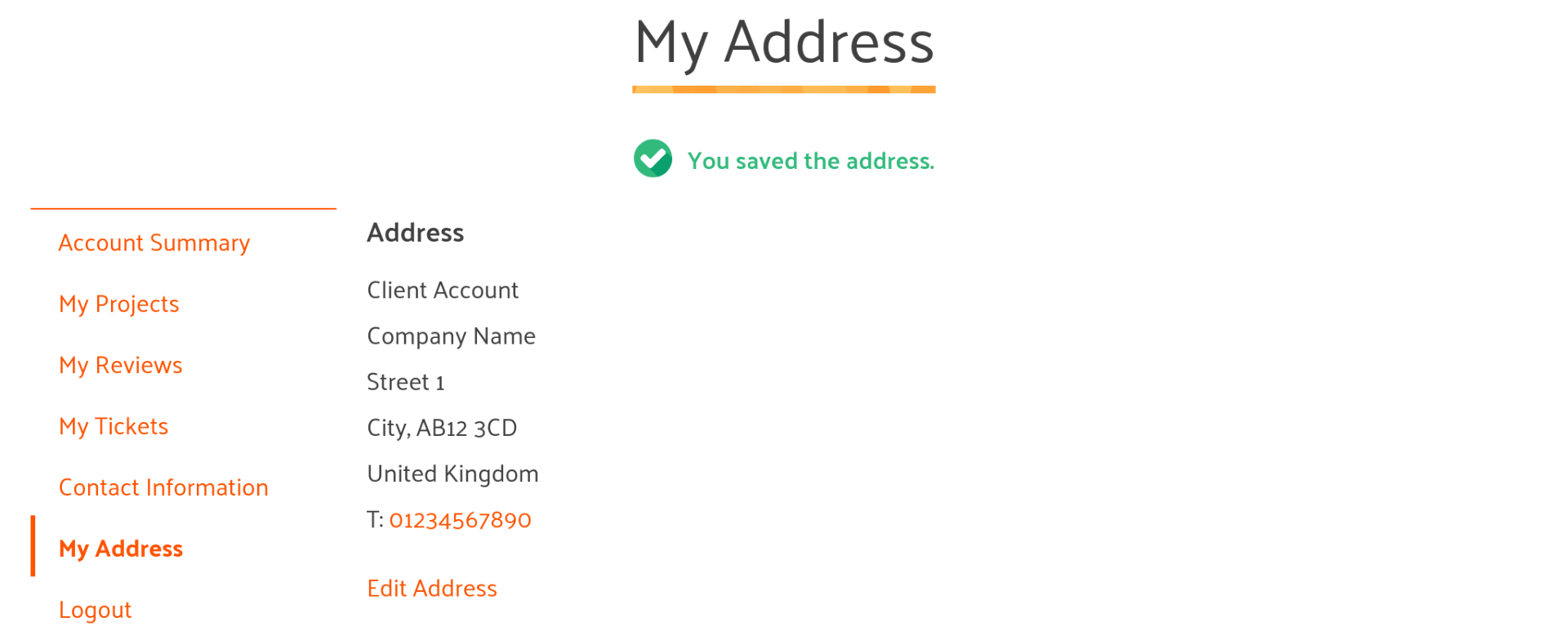
Under contact information, you are able to change your name, and your account email address and password. My tickets allows you to open a ticket directly with us which you can use for general queries and questions, and anything relating to projects you might have created. My reviews are where you write reviews for the developers you have worked with and read any response they might have sent, as well as read any reviews of you and write a response if you want to.
The my projects area is where you can see all of the projects you have created, view profiles, connect, and hire developers which have been matched to your project.
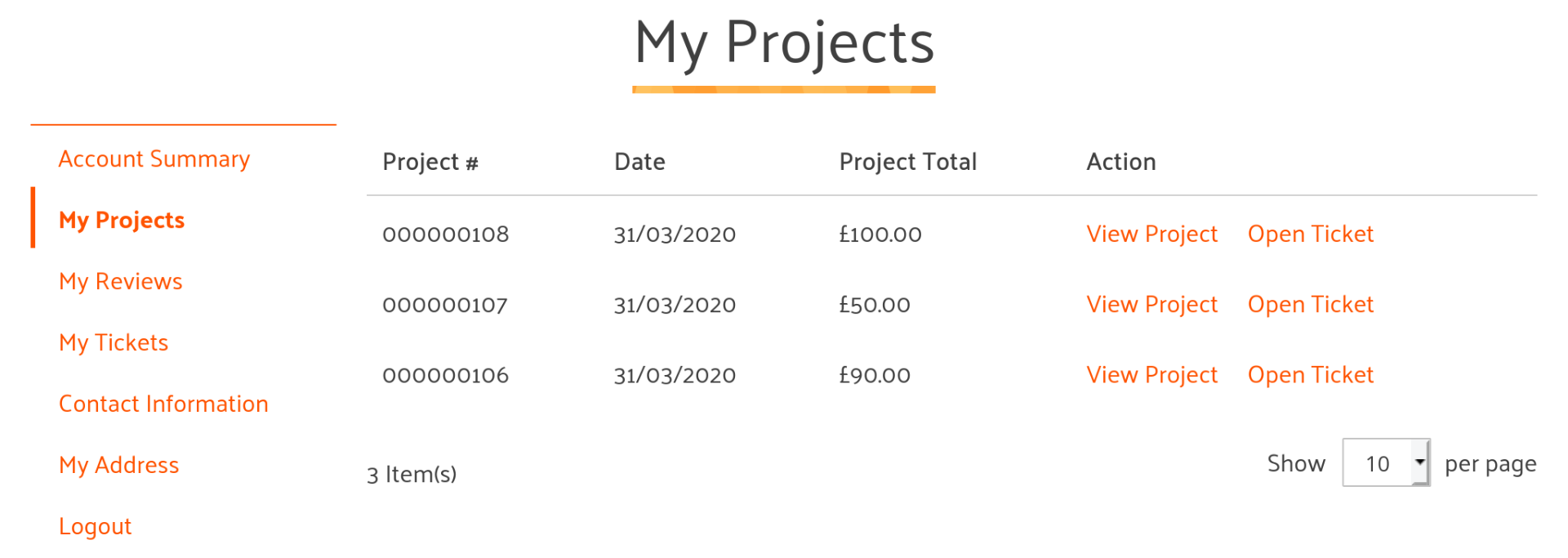
You can see all of the project details you entered when creating the project, with all of the developers that have been matched, and you are also able to add as many additional developer matches as you need to.
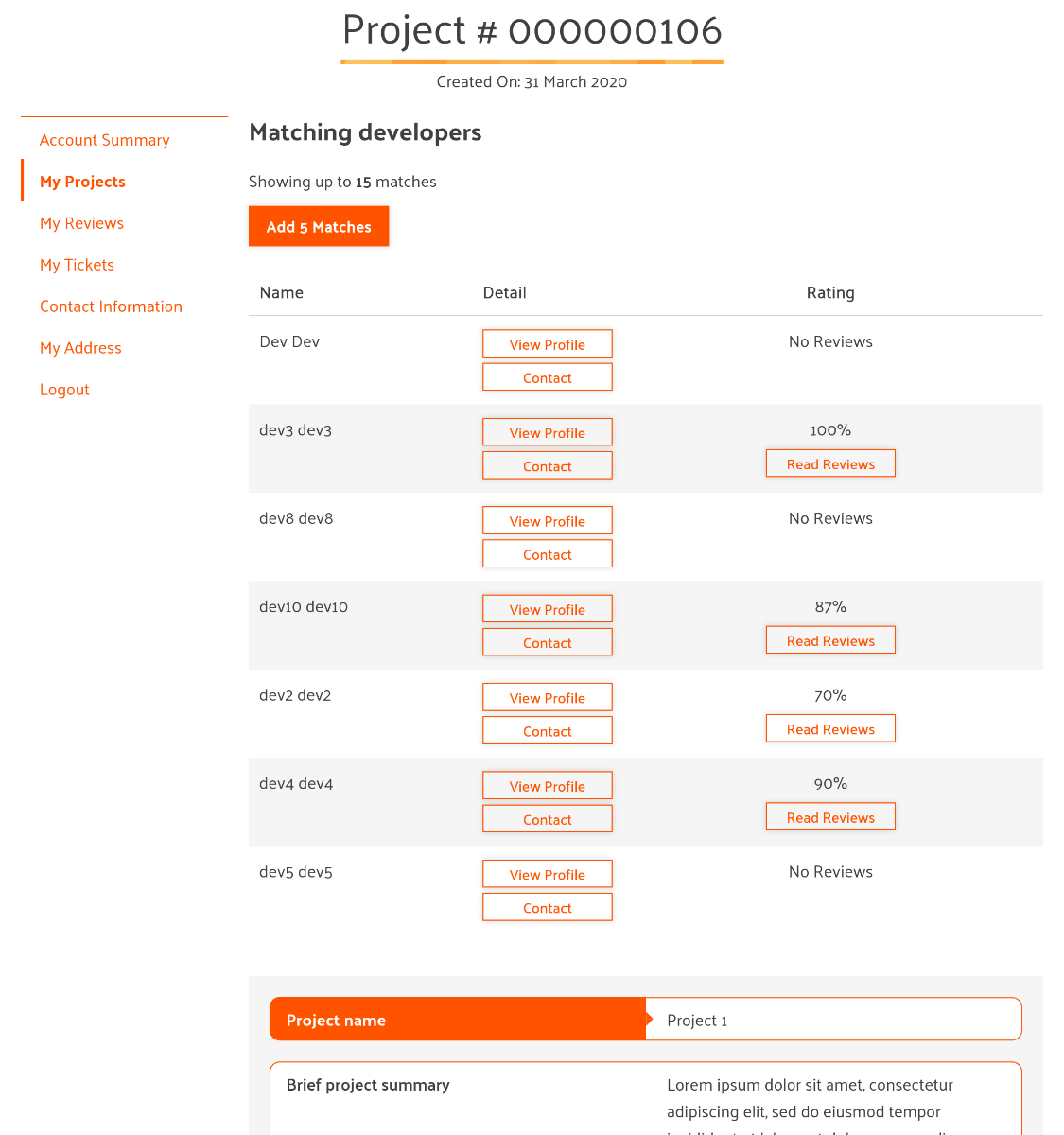
Within the project detail page, you are able to view each developers profile, get their contact details, read any reviews and responses written about the developer, and after contacting them hire a developer for the project.

Create your own project now to get access to our wide range of quality developers, and if you want more information on how Developer Connection benefits you, you can find it here.




