
Creating your project
In this post we are going to be looking at creating your project on Developer Connection. There are two configuration options when creating a project - simple and full. The default is full and this is the method we recommnend you use because the more complete the project specification, the more closely the skillset of the matched developers will be to your requirements. Using simple configuration removes many of the more in depth detail relating to the project and these additional details give the developers a much clearer idea of whats required for your project to be completed to spec. However for a quick project post where the requirements are simple, i.e. bugfixes, the simple configuration can be enough.
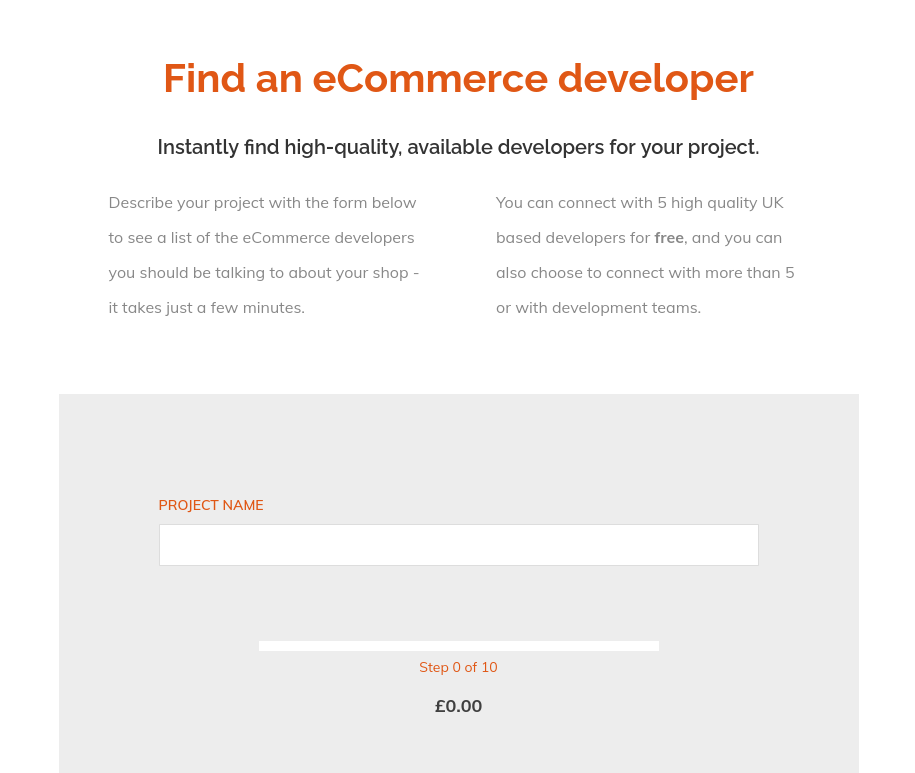
So lets run through each configuration option in turn.
Project name
This is the project name the developers see before clicking through to view the full project detail so it can be helpful for it to be a very high level, few word overview of the project requirements - something like 'M2 new store build', 'M1 to M2 migration' or 'M2 theme build' etc.
Brief project summary
A more detailed general overview of the project requirements, enough to give developers a good summary of what's involved in a few sentences.
Which version of Magento is this project for?
Select the most relevant option - Magento 2 Commerce can also include cloud and B2B projects.
Is this a new or existing store?
It's an important point for the developers to know if this a complete new store build or just customising an existing store.
Does the store need a theme building?
Building a theme can be a significant part of a project so you should define here if it's required or not.
Which screen resolutions do you need to cater for?
It's rare now to not want to cater for all device types along with retina images, but if your project has a more specific requirement, i.e. you might want a mobile only theme building you can set those requirements here.
Do you need new functionality adding to the frontend?
Here you can say if you need frontend functionality adding to or customising. This might be achieved from an existing extension or built from scratch. You can select multiple options here or leave blank if it's not a requirement for your project.
Do you need new functionality adding to the backend?
Here you can say if you need admin functionality adding to or customising. This might be achieved from an existing extension or built from scratch. You can select multiple options here or leave blank if it's not a requirement for your project.
Do you need to integrate Magento with external services?
This configuration relates to any requirements you might have communicating with external services from Magento - for instance you might use a shipping provider which requires you to send an update each time an order is placed so it can be shipped. This can be left blank if it's not required.
Do external services need to integrate with Magento?
This configuration option related to any external services needing to communicate with your Magento store. For instance you might have an external inventory management system which needs to intermittently update your store with the current stock levels. This can be left blank if it's not required.
What should the developer(s) specialise in?
Developers will often class themselves as either frontend, backend or full stack (both front and backend) but building API and PWA functionality is specific enough to warrant it's own configuration options so configure according to your project needs.
Do you prefer developers to be Magento certified?
Here you can select if you are looking for certified developers, or if this is not a deciding factor for you.
How many developers do you want working on the project?
This is where you can select if you are looking to hire just a single developer, or a team of developers for your project.
How many hours a week should the developer(s) work?
Here you can define how many hours each week you will be expecting each developer to work on your project. Only developers with the required available working hours will be matched (including team members) so you can be sure every matched developer will have time to work on your project.
If the project is not to start immediately what date should it start?
If the project has a set start date, enter it here.
How long do you expect the project to take to complete?
Here you can set the expected duration of the project. This is just to give the developers more complete information and doesn't have any affect on the matching process, or starting work on your project.
If the project has a deadline what is the date?
If the project has a deadline it must be completed by, you can enter that date here. This is just to give the developers more complete information and doesn't have any affect on the matching process, or starting work on your project.
If you have one what is your maximum total project budget (in GBP)?
If you have a maximum budget for the project you can add it here. By adding a budget here you can also see estimated expenditure on the project according to the other options you have entered.
How many developers or teams do you want matched to your project?
Enter the number of matches you want to be able to pick between before deciding on a hire for your project. You also have the choice of adding more matches after project creation.
Any more details about the store build?
Here you can add any more detail you need to about your project which is not covered by the other configuration options.

So that's a run down of the full project configuration options, create yours now to find the right developers for your project!




