
The developer account area
In this post, we will be looking at the developer account area of Developer Connection. Your account area is where you can edit your account details, create and manage your developer profile, create and manage teams you have created or are a member of, and see projects you have been matched to.
When joining Developer Connection the only information you need to enter to create your new account is your name, email address, account password and to select developer as the account type.
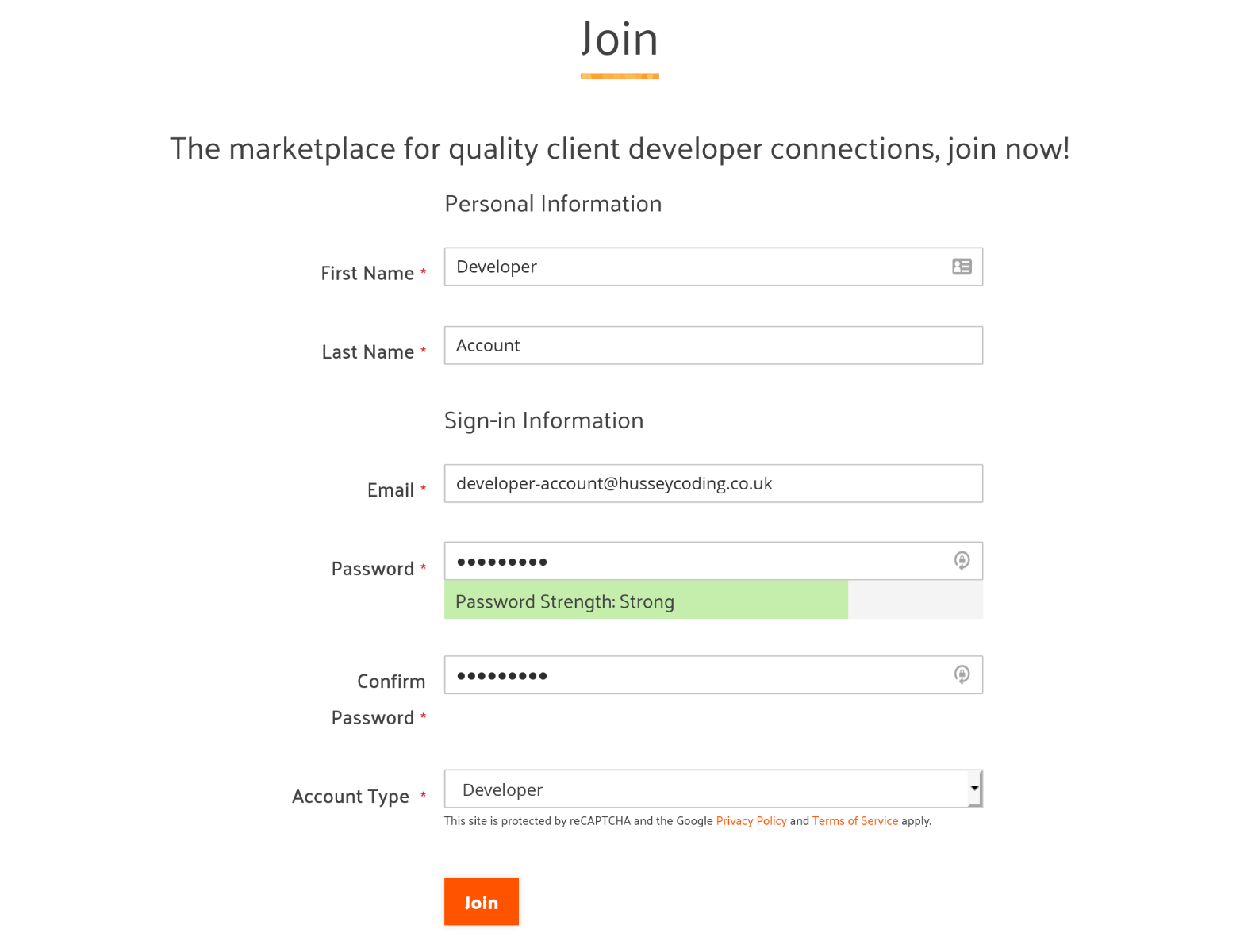
After joining, you reach the subscribe page. You don't need to enter any more details here, just click through to the checkout.
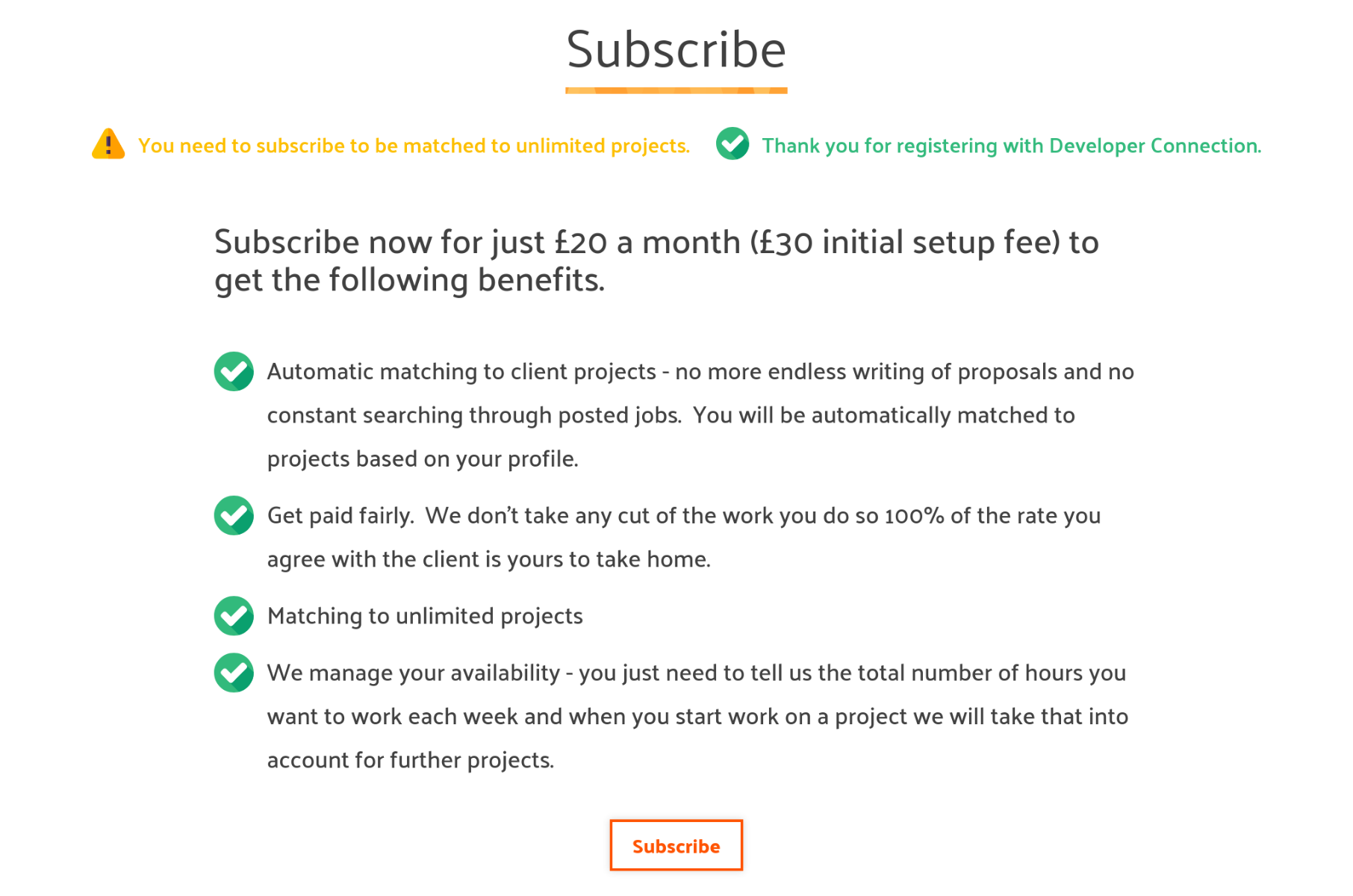 At the checkout, you will need to enter your address details. It's important that you do that here because your phone number forms part of the contact details clients get for you when you are matched to projects. Also although postcode is optional you should enter it because part of the roadmap for Developer Connection functionality is to tell you approximately how far away from a client you are, calculated using your postcode.
At the checkout, you will need to enter your address details. It's important that you do that here because your phone number forms part of the contact details clients get for you when you are matched to projects. Also although postcode is optional you should enter it because part of the roadmap for Developer Connection functionality is to tell you approximately how far away from a client you are, calculated using your postcode.
Checkout, and then reaching the account dashboard you can see all of the different account areas you have access to, as well as seeing a notification that you still need to complete your profile. Until you have completed your profile you won't be matched to any projects because your profile is what is used to automatically match you to client project specs. Complete your profile next and once done you are all set to land your next project!
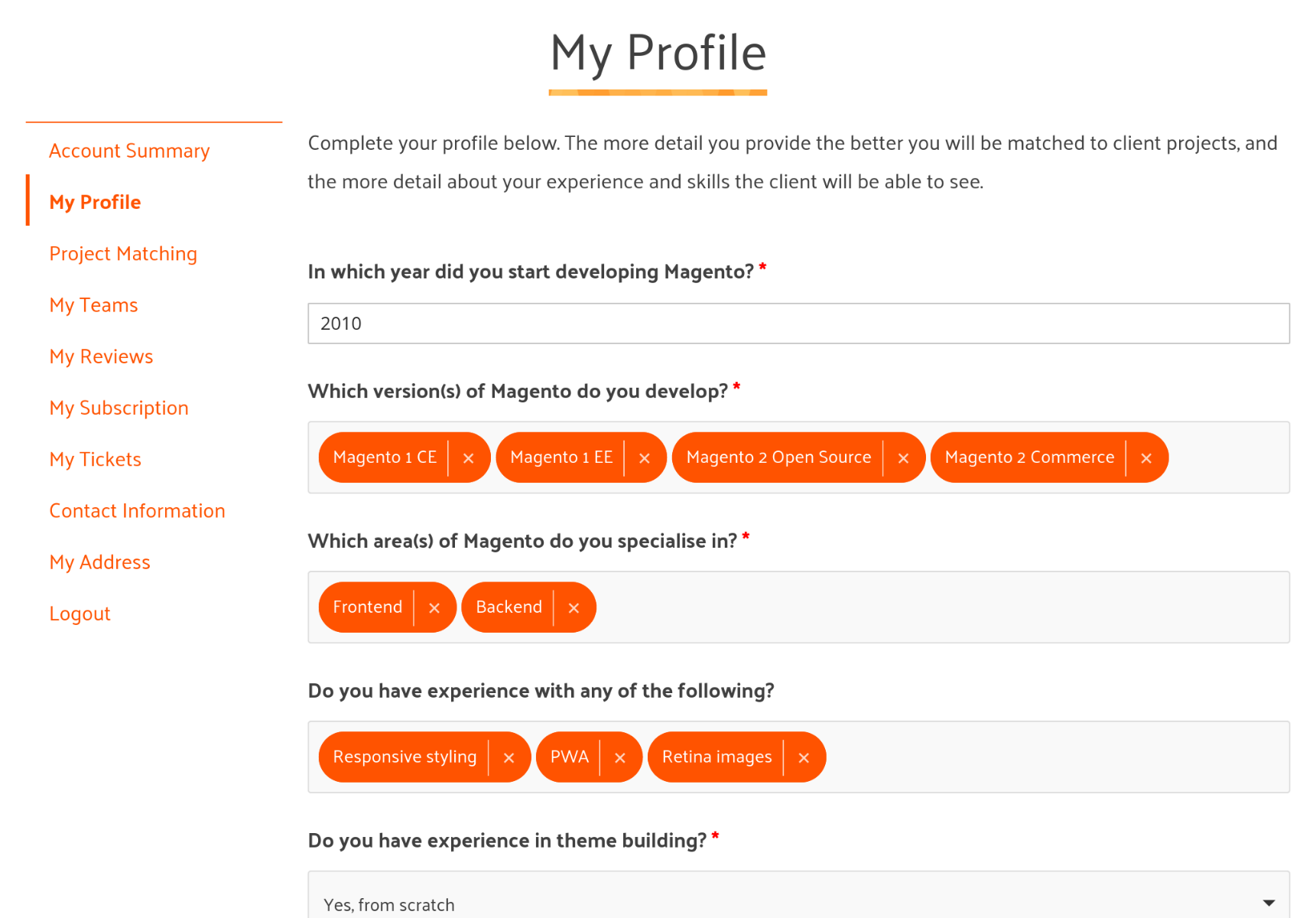
Now that you are already in the running for landing your next project, let's look at the other pages you can access from your account area. My reviews is where you can read any reviews written about you optionally sending a response, and also write reviews of clients you have worked with and read any response they might have sent. My subscription shows the current status of your subscription to Developer Connection, and my tickets is where you can contact us directly for general queries or with any project related questions. Contact information and my address is where you can update your contact details.
If you are going to be working as part of a team you can create your own team if you are the team lead or accept team invites, under my teams. Here you can create any number of teams where you are the lead, as well as be part of any number of teams where someone else is the lead. It's worth noting that if you are part of a team or are a team lead yourself you will still be matched to projects where the client needs an individual developer as well as projects where they need a team of your size.
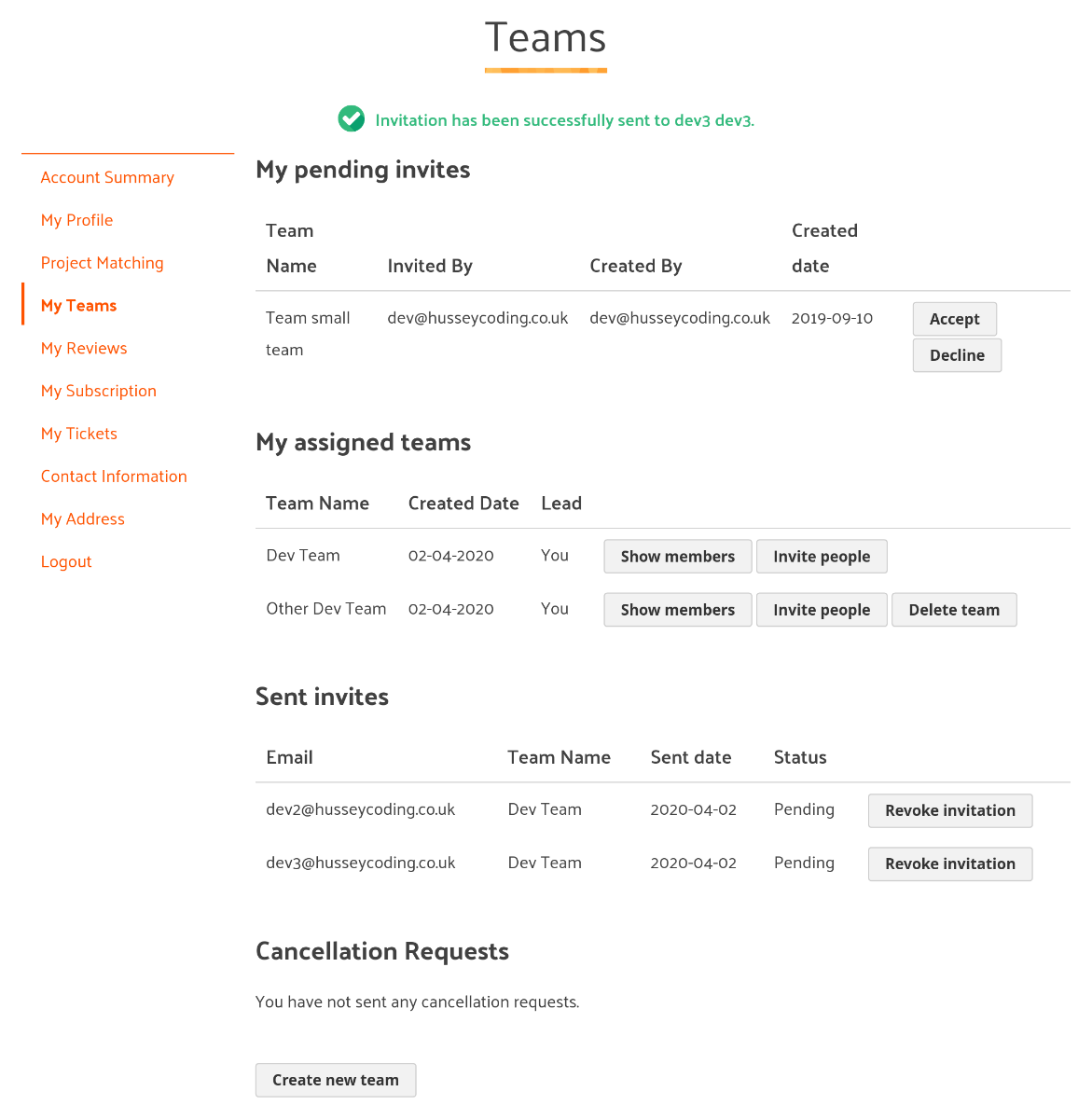
Lastly, you can see and manage all of the projects you are working on or have been contacted about under project matching.
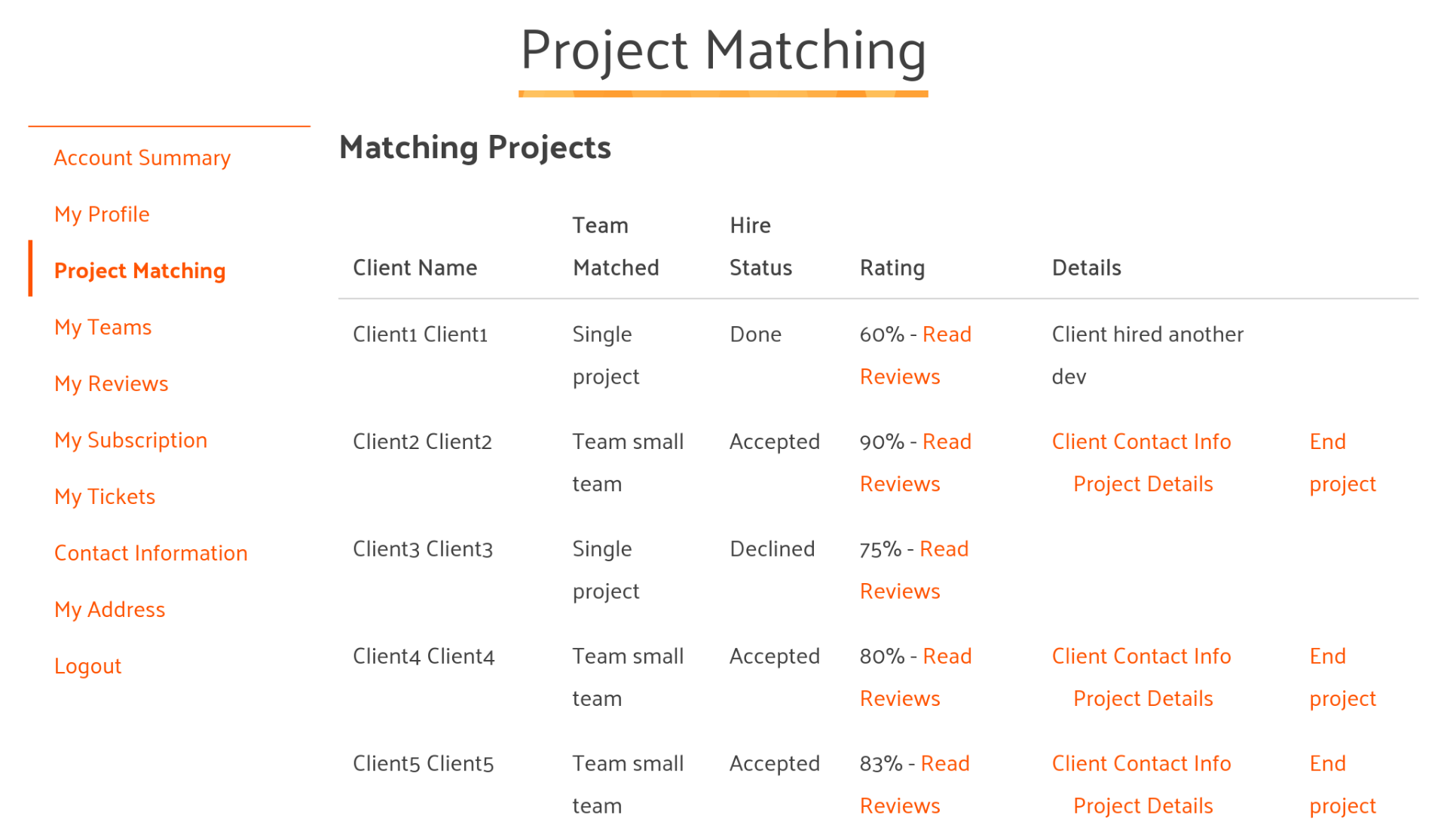
From the project matching page, you can see detail about all of the projects you are involved with. For projects the client has contacted you about you will be able to see the clients contact details of name, email address and phone number, and you are also able to see any reviews which have been written about that client. You are also able to see the full spec for the project. When a client chooses to hire you for their project you will see a request to start work which you can either accept for decline. If you accept then work can then start on that project and the working hours defined in the project spec will be considered in further project matches. If you decline the client will be notified and can then select another developer, you will also be able to see if the client chose to hire another developer after contacting you about their project.
When you start work on a project by accepting a hire request you will then be able to write a review for that client under my reviews, and both you and the client will be able to select to end the project. Doing this will send a request that needs to be confirmed by the other party. When a project has ended the hours you spent working on it will no longer be considered in further project matching so it's important that you do end projects when they are complete to 'get back' your working hours.

So that's a rundown of the developer account area for Developer Connection. Join the service today and start landing great new UK based clients with just a small monthly subscription (and that really is all, you pay).





